 |
| recover data on samsung galaxy s5 |
Free download the samsung galaxy data recovery,then start to restore files on your galaxy s5:


How to Recover Data from Samsung Galaxy S5/S6/S7
Step 1 Connect your Samsung Galaxy S5 to the computer
After you installing and luanching the Samsung recovery software on the computer, you will be able to see the main window bwlow. Then please connect your Samsung phone to the computer via a USB.
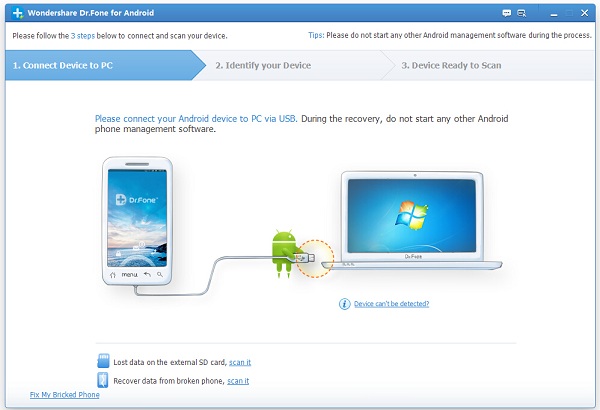
Step 2 Enable USB debugging on your Samsung Galaxy S5
If your Samsung device isn't detected by the program, you need to enable USB debugging on your phone. Check what Android OS is your Samsung and then choose the right way to open USB debugging follow below steps:
0) For Android 5.0 or newer: Tap "Settings" > "About Phone" to tap "Build number" seven times for "You are now a developer!" signal. Then, move to "Settings" > "Developer options" to turn on "USB debugging"
1) For Android 2.3 or earlier: Enter "Settings" < Click "Applications" < Click "Development" < Check "USB debugging"
2) For Android 3.0 to 4.1: Enter "Settings" < Click "Developer options" < Check "USB debugging"
3) For Android 4.2 or newer: Enter "Settings" < Click "About Phone" < Tap "Build number" for several times until getting a note "You are under developer mode" < Back to "Settings" < Click "Developer options" < Check "USB debugging"
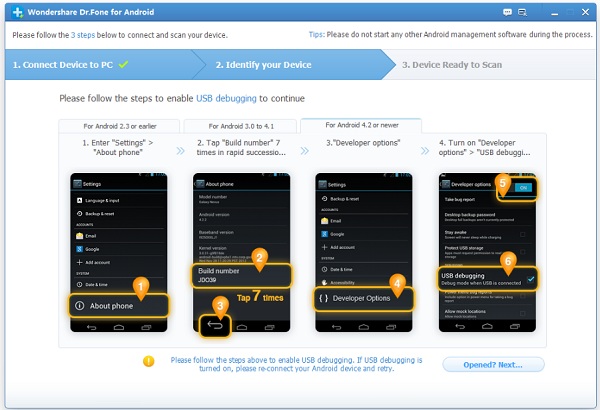
Once your Samsung is detected, the program will ask you to click the "Start" button to start analyzing your phone's data.
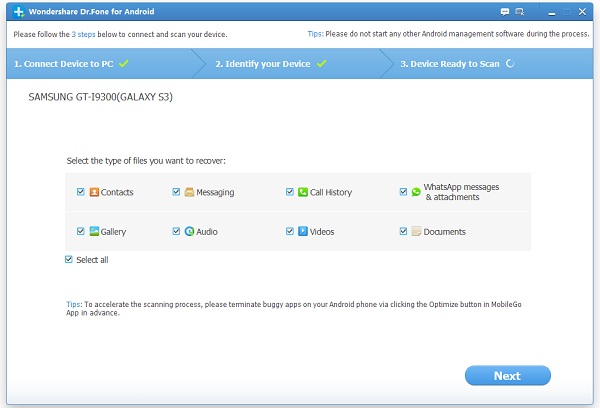
After the program finishes analyzing process, it will prompt you turn back to your device again to accept and tap on the "Allow" button to permit the program to scan the lost contacts, SMS, photos and videos on your Samsung device.
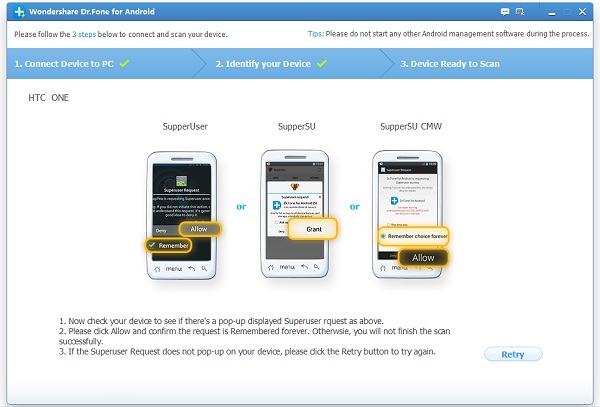
Note: Before starting, please make sure that your phone battery is more than 20% charged.
Step 4 Preview and restore lost data from Samsung Galaxy S5
After finishing the scanning process, a list of recoverable files that have been found from your Samung will be shown. In addition, there will be a preview window of files where you can preview the contacts, SMS and photos from Samsung device. Marck those you want and click "Recover". You can selectively save them on your computer.


Read more:
How to Restore Data from Galaxy S7
Transfer Contacts from iPhone to Samsung Galaxy S5
How to recover contacts from Samsung Galaxy S4
How to recover Samsung Galaxy S3 lost contacts
This comment has been removed by a blog administrator.
ReplyDeleteThis comment has been removed by a blog administrator.
ReplyDeleteThis comment has been removed by a blog administrator.
ReplyDeleteThis comment has been removed by a blog administrator.
ReplyDeleteThis comment has been removed by a blog administrator.
ReplyDeleteThis comment has been removed by a blog administrator.
ReplyDeletehasn't found my photos
ReplyDeleteHi How do you restore your data if you lost the Galaxy s5 ? Can you please advise. Thanks
ReplyDeletei save all my photos before to do a hard rest on my S5 ..... after i rest i put back in the sd card and only half my pictures were there how can i recover my missing or all my picture can anyone help plz
ReplyDeleteAll my contacts photos disappeared suddenly, how can I recover them back? I can only identify the number only if I see the photo. Your help will be highly appreciated.
ReplyDeleteThis comment has been removed by a blog administrator.
ReplyDeleteThis comment has been removed by a blog administrator.
ReplyDeleteThis comment has been removed by a blog administrator.
ReplyDeleteI accidently deleted my all memos . .. any way I can retrieve them ?
ReplyDeletehello,if you use iPhone,you can follow this use guide to recover memos on your phone
Deletehttp://www.z0download.com/useguides/Recover-Deleted-Notes-on-iPhone-iPad